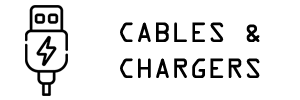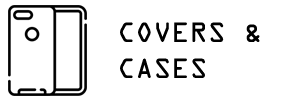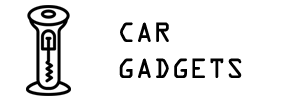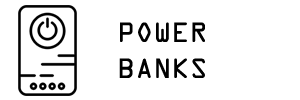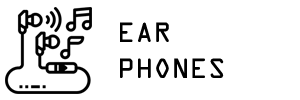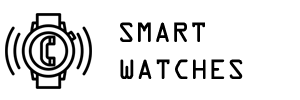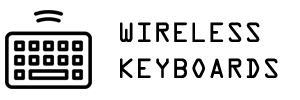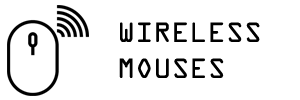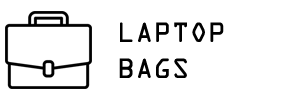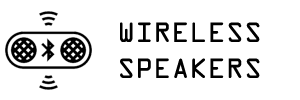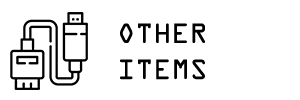No products in the basket.
Ear Phones, Mobile Accessories
Wireless Sports Earphones – X650BL
- Brand: ProCoat
- Model: X650 Wireless Sports Earphone
- Bluetooth version: V4.1
- Profile Support: HSP,HFP,A2DP, AVRCP,SBC
- Stand-by time: 200 hours
- Talk Time: 5 Hours
- Music Play Time: 4.5-7 Hours
- Charging Time: 1.5 Hours
- Charging voltage: DC5V
- Tramission Distance: 10m without barriers
- Battery Capacity: 100 mAh/33.7V
- Driver Unit: Dual Dynamic drivers 6mm
ر.ع.6.500 ر.ع.7.900
Accessories List
1 X Bluetooth Earphone (X650).
1 X User Manual
1 X USB Charging Cord
Overview of the Headset
The following buttons and functions are used to control X650:
- Volume + Button Click to increase volume or long press the “Next Track” button
- Volume – Button Click to reduce volume and long-press to “Previous Track”.
- Led Indicator It can be found under the volume + button.
- Button Play/ Pause Multi-Function Button, Switch on/off/Multifunction Button, Play/Pause Music, Short press to answer, Long press reject, and short press hang up.
How to use:
- Power on/off Power on Press the mfb 4 seconds, until the blue indicator light flashes for 1 second. The prompt tone “Power On” will be heard. Power off; Hold the MFB button for 2 seconds, until the red indicator light flashes for 1 second and the prompt tone “Power Off” appears. (Remark: The automatic shutdown will occur if the earphone is not connected to the mobile phone within 5 minutes.
- Pairing:
1-)Shut down state. Press the multi-function keys 4 seconds. Red and blue lights alternately flash. Then it goes into the paired state.
2-)Open Bluetooth function in the phone
3-)Bluetooth Devices Search
4)Select “X-650BL” and enter your password (if necessary, please type “0000”.
5)If the product is successfully paired, the blue LED light will flash slowly and sound a prompt tone. - Combining two mobile phones
1)Follow the pairing steps to pair the 2 phones. Connect the 2ndPhone and then
2)Open Bluetooth on the first phone and then connect manually to it. - Call:
Answer/End the call; To connect the phone, press the MFB button. Dismiss a Call: For 2 seconds, press the MFB.
Call Double-click the MFB.
Calling for a Switch : To answer the call, press and hold the multi-function button. Double-click the Multifunction button to answer the second phone call. You can toggle between them by double clicking the Multifunction button. You can hang up by pressing the multi-function keys quickly. - Voice prompt switch:
Press “V+” or “V-” simultaneously for 5 seconds to activate the pairing mode. Then, you can translate the language (Chinese Exchange English) - Definition of a button:
Take the power off For 2 seconds, long press the MFB.
Power On For 4 seconds, long press the MFB.
Pairing Mode For 4 seconds, long press the MFB.
Answer the incoming call Click the MFB
Refuse to answer an incoming call For 2 seconds, long press MFB
Grab your phone and hang up Click on the MFB
Voice Dialing/Stop Voice Calling : For 2 seconds, press “+” (or “-“)
Volume up Use V+
Volume down Press V-
Next Track Long press the V+ button
Previous Track : Long press the V-button
Chipset CSR 8640:CSR, a UK-based company that produces high-end Bluetooth chipsets, is called CSR. This chipset is a low-power solution for audio intensive applications. It’s a fully qualified single-chip chip with 2-mic audio enhancement.
Four dynamic drivers : ProCoat X650 BL has built-in dynamic drivers. These magnetic technologies are used to create a flexible diaphragm that’moves’ air and produces sound. Dynamic drivers can produce louder, more aggressive music without using too much power. They use the physics of magnetism and electromagnetism to create sounds. There are three components to a dynamic driver: 1) a voice coil, 2) a diaphragm attached the voice coil and 3) a neodymium magnetic.
Waterproof IPX Level 5
The waterproof IPX rating of ProCoatX650BL is 5. Protects the earphones against water jets and water pressures at all angles through a 6.3mm-diameter nozzle. This protects them from water sprays for three minutes at a distance of meters.
CVC Intelligent Noise Reduction CVC uses a set embedded algorithms in ProCoat X650BL to cancel external sounds, music & ambient noises like wind, trains, and cars passing by. X650 BL users will experience a nearly 30 decibel reduction of external noise while making a phone call.
Intelligent use of two devices together : ProCoat X650 is compatible with up to two mobile devices at once. You can listen to music or make calls from any device.
7-day Refund Policy
A. Refund Guarantee : The manufacturer will refund the purchase price if the product purchased from ProCoat’s immediate store or authorized distributor shop is defective within 7 days (artificial and/or external damage exclusion).
- Refund procedure For checking, please take the entire set of packaging and the original invoice with you to the shop where you purchased the product. To resolve the issue, the seller will use quality assurance identification rules. If the answer is yes, the seller will refund the money paid by the customer.
You can return your item within 15 days.
- Replacement Guarantee : The manufacturer will replace any defective product purchased from ProCoat immediately store or authorized distributor shop within 15 days of the purchase date (artificial and/or external force damage exclusion).
- Replace Procedure For checking, please take the entire set of packaging and the original invoice with you to the shop where you purchased the product. To resolve the issue, the seller will use quality assurance identification rules. If the answer is yes, the seller will refund the money paid by the customer.
14-month warranty policy:
- Garanty of maintenance The manufacturer will offer service within 14 months of the purchase date if the product purchased from ProCoat immediate or authorized distributor shops has a quality problem. (Artificial and external force damages excluded).
Maintenance Procedure For checking, please take the entire set of packaging and the original invoice with you to the shop where you purchased the product. To resolve the issue, the seller will use quality assurance identification rules. If the seller is satisfied with the results, they should complete a warranty card and attach a stamp. The seller will send the product back to the manufacturer after the repair is complete. Please check with the shop that you are contacting for details about freight arrangements and maintenance periods.
| Weight | 1 kg |
|---|